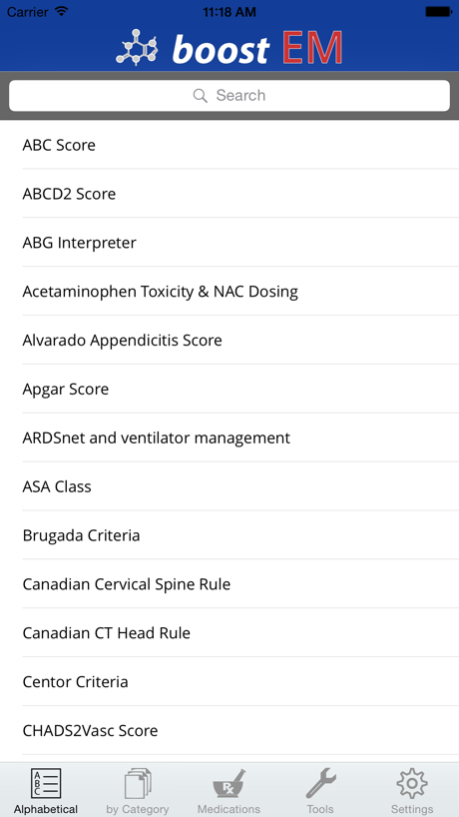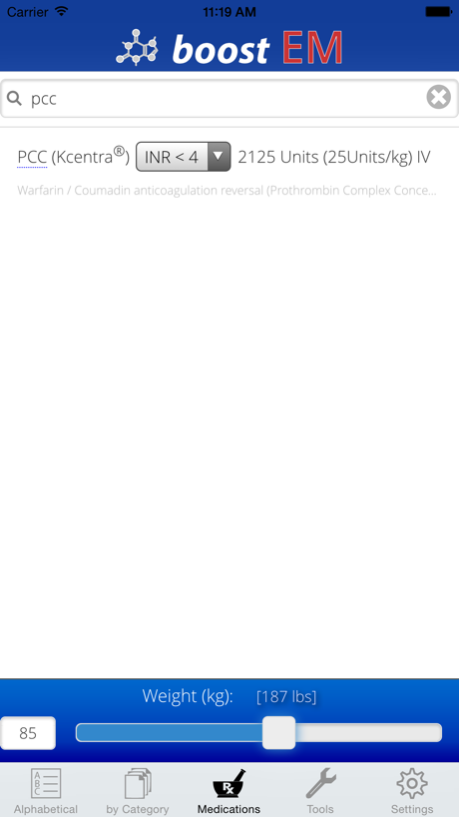boostEM 1.8
Continue to app
Free Version
Publisher Description
boostEM is a medical calculator designed from the ground-up for emergency physicians. The app is designed to be the fastest tool in your pocket for clinical decision rules in the emergency room.
• Score calculators for over 60 clinical decision rules
• Rapid medication doses
• Tools including pupillometer, estimated gestational age, visual acuity (Snellen chart), and optokinetic drum
• No internet connection required
• No ads
Examples of clinical decision rules included:
• Critical Care: CURB-65, PESI, PORT, Ranson's, Well's, ABG calculator
• Cardiology: HEART, CHADS2Vasc, Brugada, Sgarbossa, TIMI
• Trauma: Canadian rules, NEXUS, PECARN, Parkland, GCS
• Pediatrics: bilirubin tool for neonatal jaundice, Centor, respiratory score
• Neurology: NIH stroke scale, ABCD2, MMSE
• Toxicology: osmolal gap, modified Rumack-Matthews
If you like this app, please give it a good review and spread the word! Please email us with suggestions.
Note: This application is designed for medical professionals only. It is not for use by the lay public or non-specialists. In addition, dosing of medications is designed as a guide and should be verified prior to administration. This medication guide is not designed for patients with organ failure, immunocompromised states, other significant comorbidities, or extremes of age. Information provided in this app does not supercede appropriate clinical judgement.
Mar 17, 2016
Version 1.8
This app has been updated by Apple to display the Apple Watch app icon.
Added the modified Denver criteria for blunt neck trauma and subtle anterior MI formula by Smith et al
About boostEM
boostEM is a free app for iOS published in the Health & Nutrition list of apps, part of Home & Hobby.
The company that develops boostEM is Dirkes Medical, PLLC. The latest version released by its developer is 1.8.
To install boostEM on your iOS device, just click the green Continue To App button above to start the installation process. The app is listed on our website since 2016-03-17 and was downloaded 1 times. We have already checked if the download link is safe, however for your own protection we recommend that you scan the downloaded app with your antivirus. Your antivirus may detect the boostEM as malware if the download link is broken.
How to install boostEM on your iOS device:
- Click on the Continue To App button on our website. This will redirect you to the App Store.
- Once the boostEM is shown in the iTunes listing of your iOS device, you can start its download and installation. Tap on the GET button to the right of the app to start downloading it.
- If you are not logged-in the iOS appstore app, you'll be prompted for your your Apple ID and/or password.
- After boostEM is downloaded, you'll see an INSTALL button to the right. Tap on it to start the actual installation of the iOS app.
- Once installation is finished you can tap on the OPEN button to start it. Its icon will also be added to your device home screen.